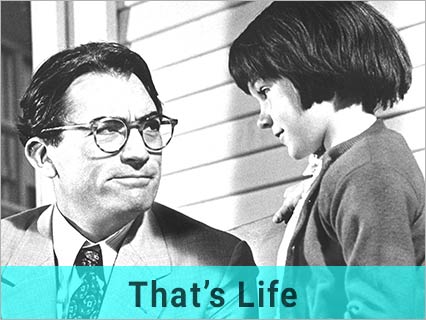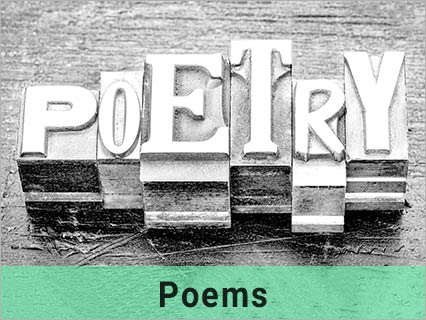Broken computer, or is it the internet connection
12 Jun 2019
Dear LPG,
I want to give your readers some computer advice and although I think it might be a little technical, I will try to keep it simple…
I am a pensioner but, like many others, I feel busier now than ever I was when I worked a nine-to-five job all week, and I have to admit to not visiting my mother as often as I should. I get to see her about once a week these days and the last time I visited, she announced that her neighbour’s computer had broken down about a month earlier and asked me to have a look. They live in sheltered accommodation and so it was just a case of popping next door and luckily her neighbour was home when I visited.
I asked her what was wrong with it and she told me it just didn’t work. She told me that she could not get to her emails or her favourite shopping website any more. When I had a look, what she really meant is that it was not connecting to the internet, which is quite different from the fact that it does not work.
People use computers to do many things these days. Perhaps we all use its connection to the internet to access emails, shop on-line and Google the answers to our questions (things that it does with the help of the internet) more readily than we would to type a letter (one of the few things that computers don’t need the internet for).
In this respect a computer is like any other appliance in your house, except most of the others (washing machines, vacuum cleaners, Irons etc.) only need a supply of electricity to work. Computers, on the other hand, also need broadband in addition to an electrical charge.
So when the computer or tablet is not working properly the first thing to do is to work out if it is connected to the internet by trying to do something with it that is not affected by its connection.
If the problem is the internet and you feel confident enough, you will need to press the reset button on your router. If you are not sure where the button is, taking the plug out for half a minute before plugging it in again will do the trick just as well. If you have more than one computer, or a tablet or mobile phone that still works, the problem might be your computer, but if none of them are working, it is time to contact the company that provides your broadband.
This is what I did and we found out that the broadband problem needed fixing from the company’s end and that the signal was not actually getting to her router at all. As you can imagine, I then spent about 45 minutes on the phone while the companies technical department’s advisor told me to do all sorts of things which included plugging wire’s in and out, but even if you are not able to do that, it really is important to let them know there is a problem as soon as you can. Once you have reported it as faulty, the broadband providers should compensate you for any days that the internet was not working.
This internet had not been working for a whole month and the cost of internet can be anything from £17.00 to as much as £40.00 per month which you are within your rights to claim back from the day that the fault is actually reported.
There is no point in paying that sort of money for a service you have not actually had!
OB, Kent
There is no easy way to communicate the message which OB has chosen today but there are perhaps three important points. If your tablet, laptop or desktop computer appears not to be working, it may just be the internet connection at fault and not the device itself. Get someone who knows more to check it for you, and tell your service provider sooner rather than later so that you get compensated for all the days that you did not have their service.