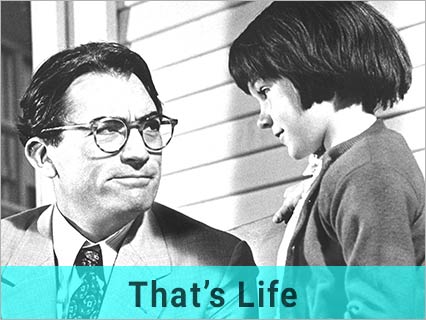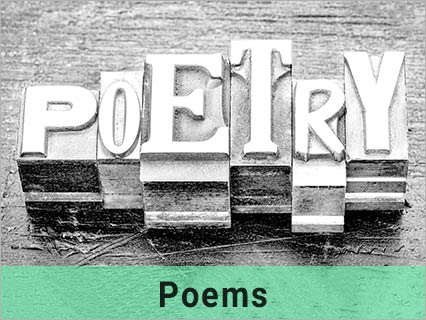Working out what is where…
08 Sep 2020
Dear LPG,
The title of my message is my secret when it comes to organising. I always think that the basic rule of doing it successfully stems from one adage; if you know how to find things a good sort-out is just a case of working out if you are going to keep them and, if so, where you are going to move them to, but to do that you have to know where to look in the first place.
I have been accused of hoarding even though my home is very organised and I have often been complemented because I have not become a collector of all sorts, but in spite of this my son tells me that I have a serious hoarding problem that needs to be addressed, and when he explained I had to agree with him.
My problem is that my computer is full of stuff and to be honest, it gets worse! He has accused me of being a serious computer hoarder because although I know exactly where to go and look for something I have put in my house, finding something I want at short notice on my computer is another problem altogether. I don’t write very much or use my computer for online banking. I don’t play computer games or download films so you may well ask how I have got into such a mess.
It is the pictures; now I have learned how I have become a bit of an addictive picture taker. I have to say that I learned a lot about getting your pictures off the phone having read your post by AR not so long ago (►►►) and I have become fairly good at that, but the problem is that I don’t really know where I am putting them. I say I don’t, but what I should say is that I didn’t.
Even having watched AR’s suggested Videos repeated times and getting some initial help I was transferring them and storing them but still having problems finding them.
I have now learned about two really significant buttons on my computer which have helped so much. I bet we have all seen the icon of the little computer which has varying names like ’my computer’ or ‘this Pc’. I recently found out that this is the key to click. Doing so will bring up a box which shows every conceivable place that you can hide any file in. if you can’t find it anywhere else it will be hidden in a list on the left hand side of the box which pops up when you press another button which is labelled ‘file explorer’ which does a similar thing but taking the time out to click the ’This PC’ button gives a whole new perspective into what is where on your computer. I know that many know about this computer fundamental but I didn’t and taking a look and really getting to understand what is where inside your computer or laptop is a real eye opener. Everything that gets stored on your computer is kept in a file (pictures, typed documents, maths calculations, videos, web references…) and it is really surprising how many files you amass over the years.
I would like to point out the significance of those two buttons and working out what is where because you can’t start sorting anything out until you know where to find it.
FT, Croydon
FT thought that this link might help…