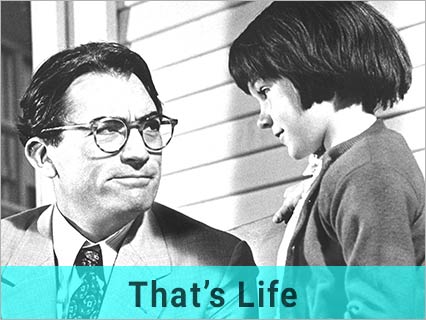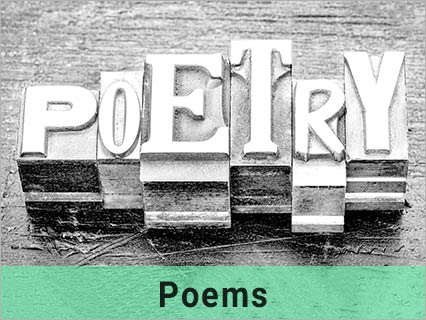Borrowed browsing… the pros and cons of keeping your history to yourself…
10 Nov 2020
Dear LPG,
I want to address my questions today to the computer users who spend a lot of their time surfing the internet…
Has your browser ever ‘crashed’ just after you found the website with the answer to the question you spent twenty minutes looking for? If this happens, the web history button is the way forward. Depending on which search engine you are using, all you have to do is find the ‘settings’ and the recent browsing history before most of the websites you were looking at will come right back again.
That is a good thing until it all goes horribly wrong. In real life we all have times when we would rather not divulge what is going on with us behind the smile we offer others. The day when you are really upset with a friend who betrayed a confidence, even though there is a good reason for not letting them know just how much they have upset you, or the day when you promised to help the leader of the day centre you help out at and you just know that you could do her job better.
It is much the same in the virtual world, you may not want to leave all the details of what you have been doing or what websites you have accessed on a borrowed computer, and I have just learned about a function that is designed to limit what secrets you give away during your browsing session.
Have you noticed that when you use your computer these days, there appears to be nowhere to hide, especially as you browse the internet? You only have to look at an item you may be thinking about buying and for days afterwards all the adverts that pop up are for similar items. I gave up work very recently and thought that lock-down would give me some extra opportunities to have a few more internet chats with my ‘working from home friends’, but most of them remind me that their bosses can see exactly how much work they are doing and when they deviate a bit to play an internet game or have an internet chat because of the very sophisticated tracking mechanisms that are in place these days.
But there is also the other side of the coin to consider.
Most internet browsing programmes have what is called an ‘incognito’ function which is supposed to stop records of what you have been looking at from being left on the computer you are using. I always thought that switching it on before you started your session made sure that your actions will not find you out but I have found internet evidence which tells that this is not always the case. Apparently you can limit what the actual computer you are using remembers about your session, but don’t be fooled, the search engine companies don’t miss a trick…
I also found some information about how to delete your browser history which might interest some readers and I have asked LPG to leave a few links which might help…
RJ, Brockley Cross.
RJ offers some helpful links…