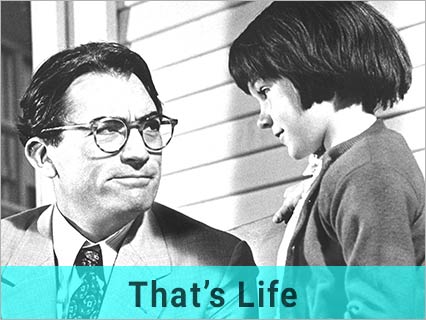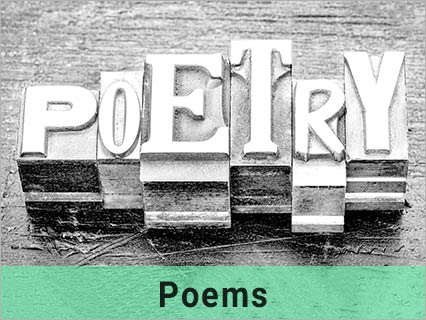Keeping your virtual house in order if you have one...
10 Jul 2021
Dear LPG,
According to a few internet articles that I have read recently, moving house is the third most stressful life event that anyone can subject themselves to and at my time of life, I would not know where to start. There are so many nooks and crannies that, even though lock-down has given many of us the opportunity to take a closer look at all the things we have accumulated over the years, all these months of sorting things out have left me hardly touching the surface when it comes to knowing more about where what is.
Like most people, I cannot conceive of a time when I will have to move and although circumstances can change so quickly, all we can do is try our best to stay on top of keeping our things in order. All that said, I recently found myself in an equally traumatic situation when I discovered that my beloved computer has come to the end of the road and needs upgrading.
We all have different passions as we get older and mine is doing this and that on my lap top. It was a present from my family only five years ago, and they thought that a very basic one would be best, but I have learned to do quite a lot with it and, on the way, I have added apps and written quite a lot of short stories and letters which are stored in the document folder. There are bits of information I have picked up from the internet and short cuts to websites that it has taken me all that time to accrue; those things that are in just the right place when I want to find them on my computer. It has become my virtual home I suppose with as many nooks and crannies as the real one. and the thought of having to move its contents from one virtual home to another is making me feel every bit as stressed and anxious as having to move home in reality would at the moment.
The problem really affects those of us who keep collections of personal pictures and videos and documents, but even if internet shopping is your biggest passion, the thought of having to trawl the world wide web for all that information again just to find those shops and websites that you had stored in your internet browser’s bookmark or favourite bar is causing me stress when I think about finding them all again.
That old saying, ‘Prevention is better than cure’ comes to mind and when it comes to computers there is a name for it, backup. It is something that we computer buffs neglect to do virtually and that I often neglect to do in reality too. Although we now have the cloud and there are also many programmes that claim to be able to make backups of our important and personal computer files, most of us oldies are likely not to have that much backing up to do, but one thing that I have learned to do is use external storage (USB memory sticks and external disks) to save my files to as I go along. With this in mind I took a look on the internet for a solution and found a couple which I would like to share.
There are just two more things to say. The first is if you plan to keep a backup copy of anything electronic, it is really worth having two copies because memory sticks and external storage devices aren’t immune to getting burned, dropped, drowned or corrupted on some other way and secondly, depending on your understanding of all the technical computer jargon, it might be better to get a more computer savvy family member to explain the whole back up concept to you. The really important thing is that you do something about making sure you don’t lose your documents and files.
Most computer users are likely to be like me and not even think about the possibility of your beloved computer getting old or going wrong, but it is something worth considering.
KA, Brockley Cross
KA shares some ideas for backing up your personal computer files (there is also a lot of information about how to do with if you are an Apple computer user) …
… and some information on backing up browsing history and bookmarks when using Google Chrome (there is also information about how to achieve this when using other web browsers…