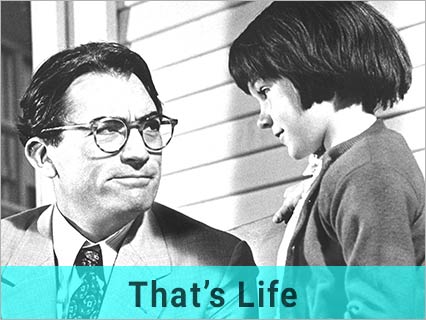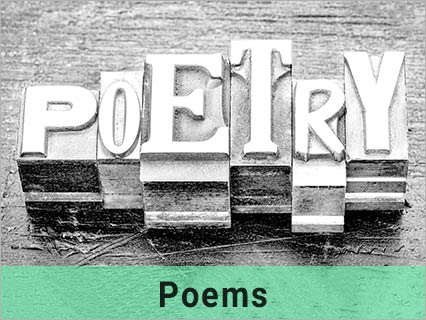Don’t forget to lock your electronic front door…
21 Jul 2024
Dear LPG,
I like to think that I know a little about computers, but I have concluded that we need to remember some fundamental things. As we get better at using them, we can take a few shortcuts, and one was pointed out to me not so long ago.
I was having a bit of a problem trying to get into a website that provided me with a password that I could not change. Passwords are hard enough to remember when you have made them up yourself, let alone when they are a really odd progression of random numbers, letters, and characters.
I got my nephew to visit and help me sort it out, and I can now copy and paste the password, ensuring that I get it right. He got me logging in and out several times to ensure I got the method right before he left. We finally went to turn the laptop off when he noticed something I was not doing correctly. At the end of the session, I was still logged in, but I went straight up to the top right-hand corner of the window and clicked the red cross as you do to close it down.
He pointed out how important it is to log out at the end of the session on any website you have logged into.
He put it like this…
If you log into a website before you can access it, it is usually because you are doing something personal. For example, if you log in to shop, the site often has your bank details, so all you have todo is press a button to pay. If you can do that, anyone else can access your account.
Logging into any website is like using a key to open the door, and if it were your house, you would not dream of leaving that door open when you left again. Not logging out properly is much like doing just that. He said that not everyone will notice that you have left a way in, but the odd thief might. When using social media sites, it is easier for someone to pretend to be you if they can get into your account, and while there are many ways to do that, leaving the front door open makes it easier for anyone wanting to get started.
Most websites you have to log into have a link at the top that you press before putting your password in to open it, and once you have logged in, somewhere at the top of the screen, there will also be a ‘log out’ link. If not, there is likely to be a place where your initials or picture exist. Clicking on that might show a drop-down menu with the ‘log out’, ‘Sign out’ or ‘Exit’ options near the bottom. Failing that, clicking the ‘Account’ option might be the place to look.
Like front doors, many websites are now designed so that once you pull the door in (or close the web browser window), it will lock automatically, but that is only guaranteed with some websites. If you need more clarification, he suggests you try to log in again and see if you have been asked for your login details. If you can’t get back onto the site without that password, you can be sure it will be harder for even the dodgy experts. When choosing a person to scam, they are more likely to choose an easy option (an already open account) than yours. This could have even more consequences if opening your account on a borrowed or public computer device.
It is difficult to explain, but I hope any PC or laptop-using LPG reader who does not understand will ask someone who does to explain.
The bottom line has to be, although there are exceptions and what I have said is less relevant when using a mobile phone to access websites where you have a personal account, whenever you have to use a password to log into a website on a PC or laptop, don’t forget to log out again at the end of your session!
KS, Crofton Park.
KS agrees that this is a somewhat involved subject for those who are computer literate, let alone those who are not, but she offers what the internet has to say about it…