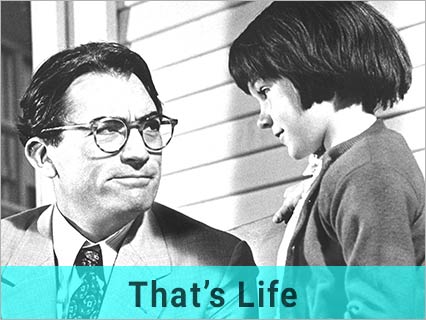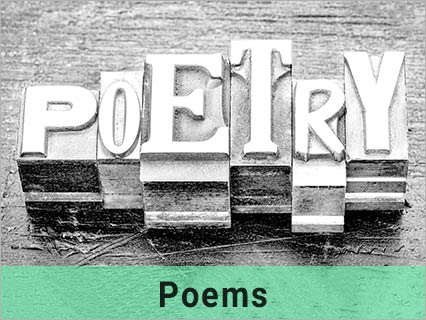Everything needs a bit of a spring clean
28 Aug 2024
Dear LPG,
I know that the youngsters no longer keep anything for long and, for them, technology growth moves so fast these days that desk tops and lap tops are out of date in a few years.
I got mine quite a while ago now, but my nephew recently decided to give me what he called an old laptop. He informed me that he was upgrading and no longer had a use for it because after just three years it was practically obsolete as far as he was concerned. But his cast off was a serious upgrade that I was glad to be given.
There is only one problem with that really and that is the physical state of the thing. I don’t think he ever really thought it necessary to pass a duster over it unless he really could not see what was going on on the screen.
He has always liked to play computer games and eat at the same time with the result that a couple of the keys surfaces are suffering from ‘jam and sauce pollution’ and, having seen him in action with this very machine, I dread to think how many bread, crisp, biscuit and other crumbs there are to be found deep down in the workings…
While the outside and screen are relatively easy to clean, the keyboard is the bit I am worried about touching. I am very reluctant to clean any computer too much for fear of damaging those workings and it has to be said that many of the more modern ones have those keys that hardly have gaps between them. You will know that I am not a fan of these if you read a message that I posted on that subject not so long ago (►►►).
I have been looking up the best way to improve the look and feel of the keys and found some enlightening information. Suffice to say after the adoption of the ‘turn it upside down and give it a good shake’ method, the use of some rather expensive compressed air, aiming my hairdryer in its direction and a damp cloth it looks as good as new… well as good as a clean old laptop can look.
I would not be removing keys from my laptop although if you still have a desktop computer, where the keyboard is detachable and you have spilled something over it, you might plan drastic action short of getting a new one. If this is the case a picture of the layout before you start is a really good idea so that you can work out exactly where all those little bits need to go when replacing them, and don’t forget the two-day rule; whatever type of keyboard you need to clean, make sure that everything is completely dry before you plug it back in…
Please find the cleaning tips I learnt posted below with LPG’s permission…
FT, Croydon
FT has found some tutorials with suggestions that cover many methods of keyboard cleaning from a bit of sprucing up to a complete overall deep-clean…
…and LPG adds some information on today’s celebration…