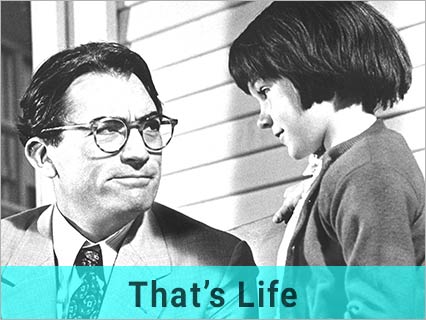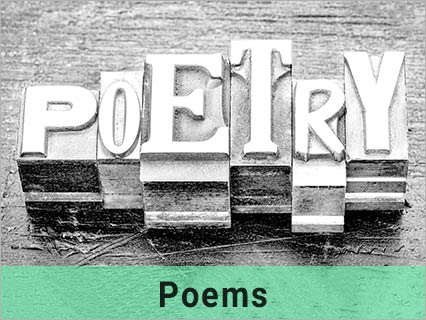Shooting the screen when it matters…
10 Sep 2024
Dear LPG,
I read what GA had to say in a recent LPG post, which mentioned the screenshot that served as a picture to accompany her message (►►►). But it occurred to me that while she noted the advantages of being able to take one, she did not mention how you do it.
Now and then, there might be a good reason to keep a picture of what is showing on your computer, phone or laptop screen. The image that GA submitted is a perfect example. It is much easier than describing the details to someone else if you need to, for instance.
I recently found that my mobile phone was bringing up a message on my screen nearly every time I tried to call with it. It disappeared quickly enough, but ignoring such things has never worked well for me. I could not understand what it all meant, but I knew my nephew could sort it out the next time I saw him. The problem is that when electronic devices do odd things, they habitually do that annoying thing nearly every time you use it. Still, when the opportunity to show the problem to someone who knows a bit about them arises, the continually annoying message is nowhere to be seen. I did everything I thought I had done when I had seen it the first time, but he could do nothing about it because my explanation of what had been happening did not help him understand. Things like that can be challenging to explain, and having him come over to see if he could deal with the problem was not helpful because it didn’t actually happen when he was there.
He could not do much about a problem I could not show him on the day, but the minute he left me, the message reappeared.
Some readers will already have learnt this, but while he was with me, he taught me a little trick that I think is worth passing on just in case any other readers find themselves with a similar problem or any other reason to want to keep a picture of what they can see on any of their electronic screens.
He told me how to take a picture of the screen so that when he next came, he could see the exact message the phone was showing, because then he would be more able to help me, and now that I have learned the trick, I felt it was worth passing on. On most smartphones, it is just a case of depressing two of the side buttons at the same time: the ‘power’ button and the ‘volume down’ button. However, different devices vary, so I have found some instructions that might help if you ever need to do this…
EH, Forest Hill
EH has found instructions for taking screenshots on different electronic devices…