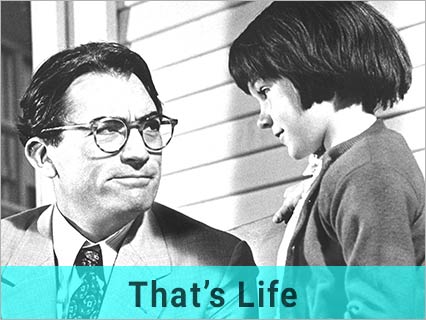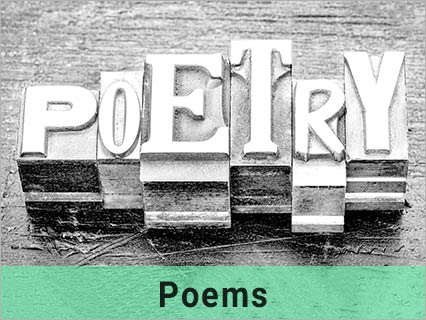Dirty fingers and your printer’s clean bill of health…
29 Oct 2020
Dear LPG,
I have already written a message promoting the merits of YouTube as a teacher as well as an entertaining app, and I learned something yesterday which I would like to pass on to all LPG readers who like to make paper copies of things that they find and produce on their computers. Once they are all set up and you work out which buttons to press they are usually taken for granted and these days a printer is a relatively cheap accompaniment to your lap top or computer.
There are a few different types but most people that have one opt for an inkjet printer because, the main alternative, the ones that work on the Laser Jet principle are renowned for making better prints but if you are someone who needs to print lots of documents, the toner can get quite expensive.
I have got used to buying a new one every two or three years because it takes about that long before they go wrong and we have become a nation of people who throw such things away and buy a replacement rather than find out what the matter is.
But yesterday, when my latest one went wrong l learned something which I would like to pass on. Laser Jet cartridges usually contain powder and inkjets work with ones that contain liquid ink. If you don’t use them often enough the liquid ink has a habit of clogging the ink nozzles; thus the problem. Most have a troubleshooting process for trying to clear such blockages, but if that doesn’t work you can often put on some rubber gloves, at best give it a rinse or you may have to take the offending part out of the machine and give it a bit of a bath.
Rubber gloves are really important because ink can stay on your fingers for days after you try this, and some printer cleaning fluid is not a bad way forward either, but once you manage to get the right bit out and give it a bath the printers are often fit for duty again. I learned all this thanks to the app which is fast becoming one of my best computer places to go, YouTube. Most modern printers will show you the error code and if you put that, the make and model number into their search box you will often be rewarded with some very useful instruction.
I have two more things to say on the subject. The first is that this might well be a job for a younger person but, although I have little technical knowledge, I managed to follow the pictures and get a positive result. The second is that so many of the videos that I saw on the subject suggest that printers need to be used regularly, so it is a good idea to print something at least once a week.
I learned all this by taking a look on YouTube and just in case there are any readers who are just about to give up on a printer and get a new one, I wanted to pass on what I have learned. It may all go wrong but the process might just save you getting rid of a perfectly good printer, and you would have had to buy a new one anyway so it’s always worth a try.
OG, Greenwich
OG has left some typical instruction videos just in case…